Mobile Legends Diamonds (Indonesia)
How to Find Your MLBB GAME_USER_ID & SERVER_ID:
1.) Open Mobile Legends App:
– Launch the game on your device.
– Go to Profile:
– Tap on your Profile Picture in the top-left corner of the main screen.
2.) Find ID:
– Below your Profile Name, you’ll see your GAME USῈR_ID and Server_ID displayed in this format:
ID: NUMBERIC ONLY (Server: 1234)

Reviews (0)
Related products

VERY FAST SERVICE !!! i will buy it again on jennx
F1158 SYAHIR
Verified Google Users

fast service within 5 minit i already get the order
Munshi Muhammad Alif Fakrullah
Verified Google Users

Come in quickly, trust me!
Muhammad Afiq
Verified Google Users

Very easy
Mohd Fakhrul Razi Shahrin
Verified Google Users

fast serviceeeee
Syakir Najmi
Verified Google Users

Solid service 🤙
Azrai Yusof
Verified Google Users
My Account:
Category:
Userful:









Stay Updated With Us:
 TNG Reload Pin
TNG Reload Pin Digi
Digi Hotlink
Hotlink Celcom
Celcom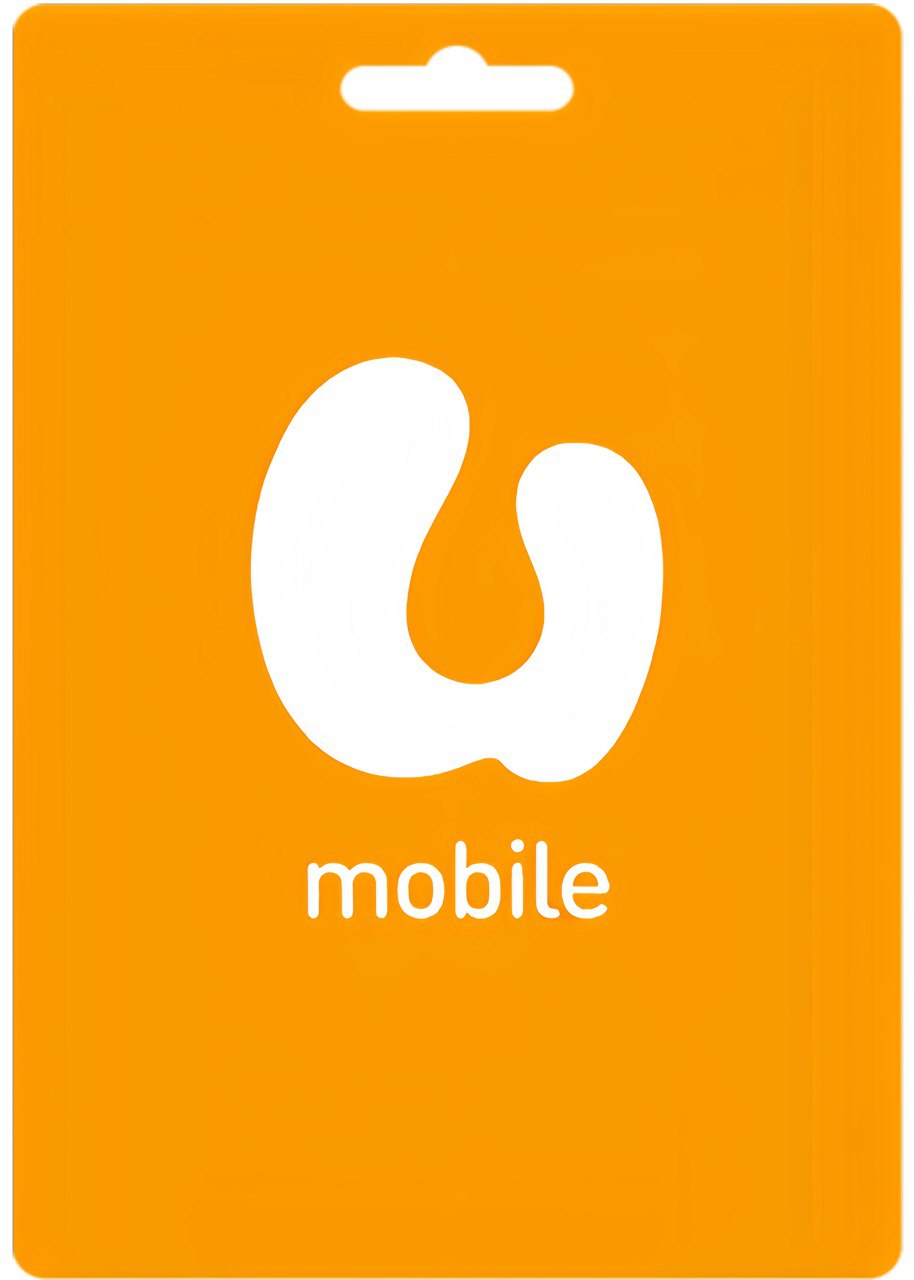 Umobile
Umobile TuneTalk
TuneTalk Onexox
Onexox RedONE
RedONE YES
YES NJOI
NJOI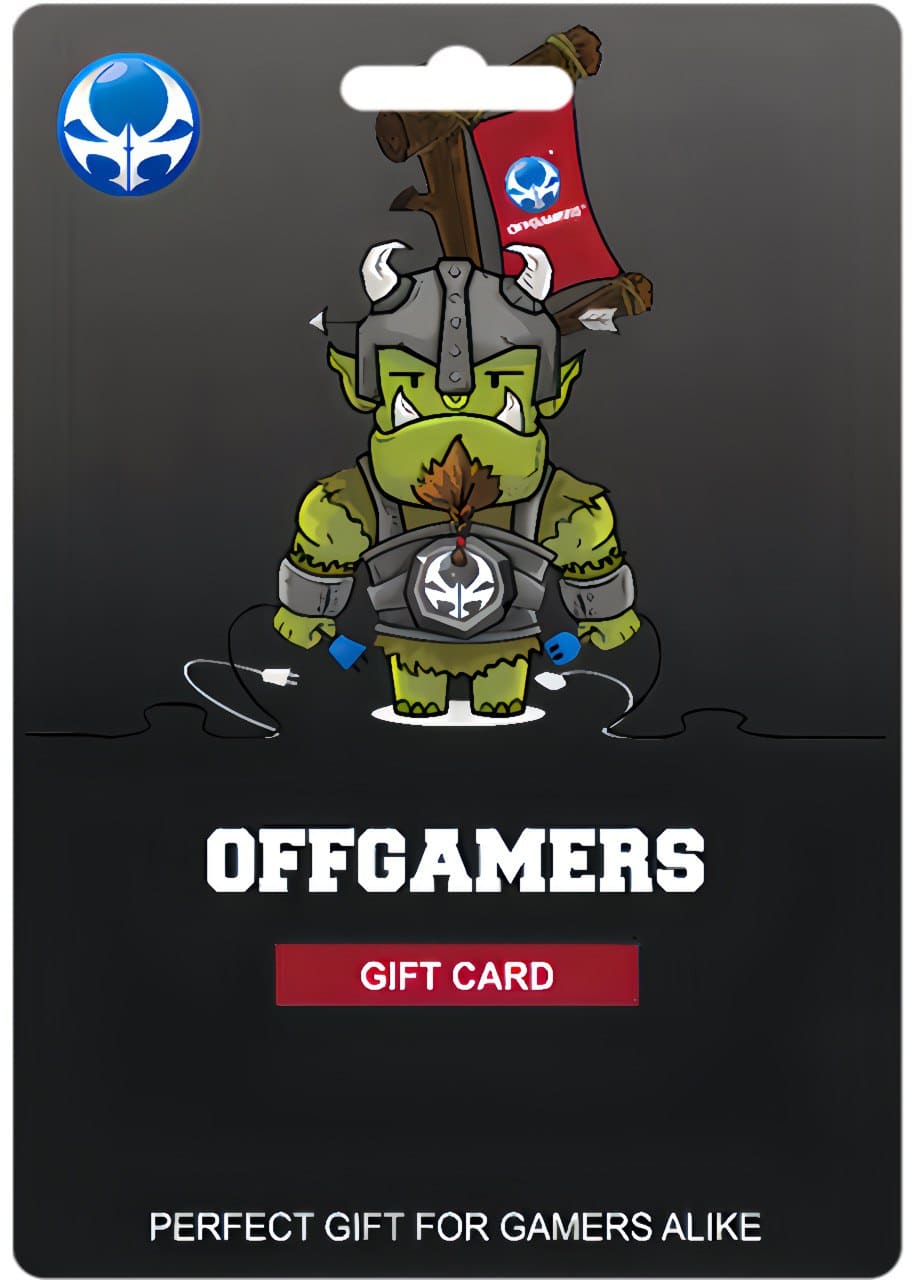 Offgamer Gift Card
Offgamer Gift Card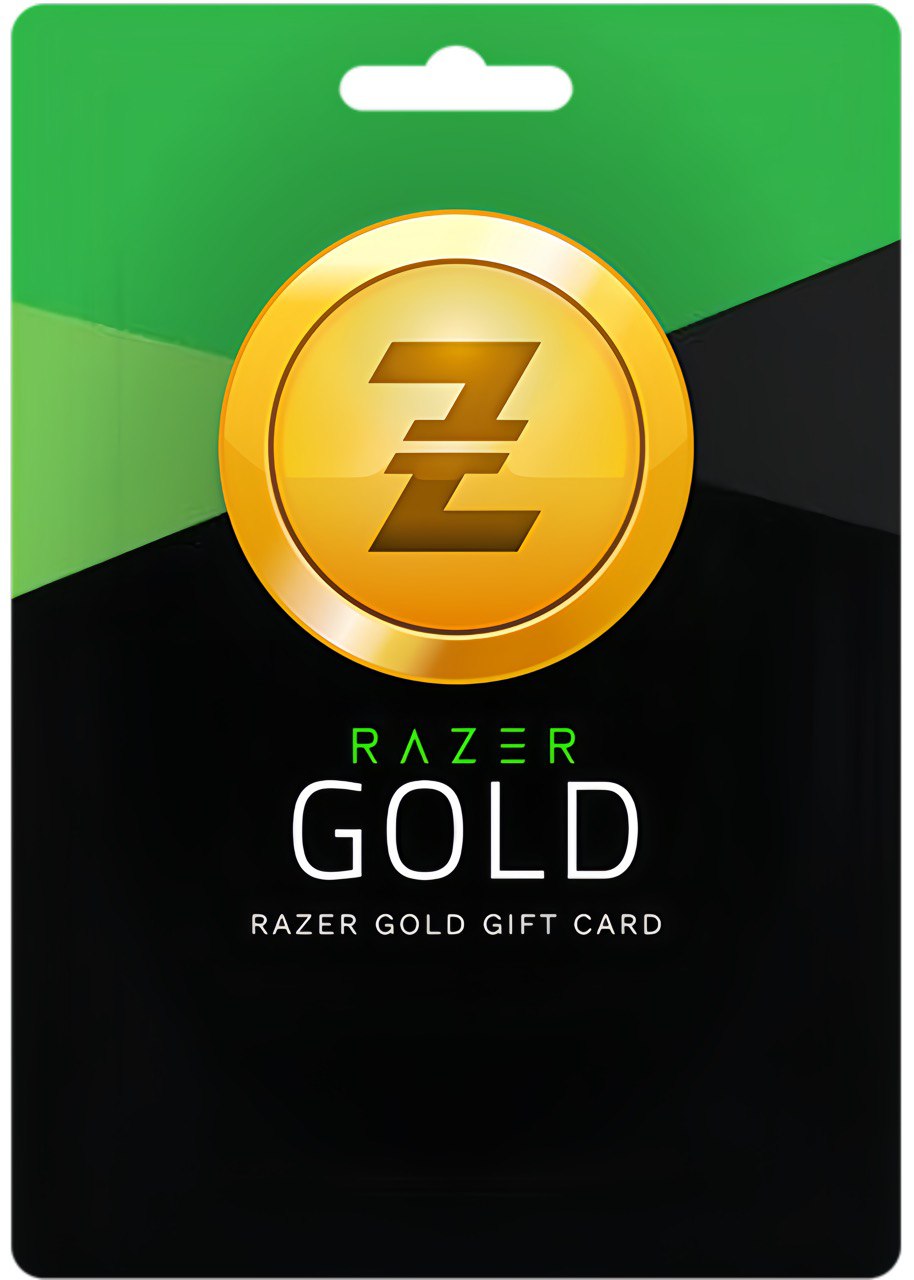 Razer Gold Pin
Razer Gold Pin Steam Wallet Code
Steam Wallet Code Playstation Store
Playstation Store Google Play
Google Play UNIPIN
UNIPIN MLBB (Malaysia)
MLBB (Malaysia) MLBB (Indonesia)
MLBB (Indonesia) Honor of Kings
Honor of Kings PUBG Mobile
PUBG Mobile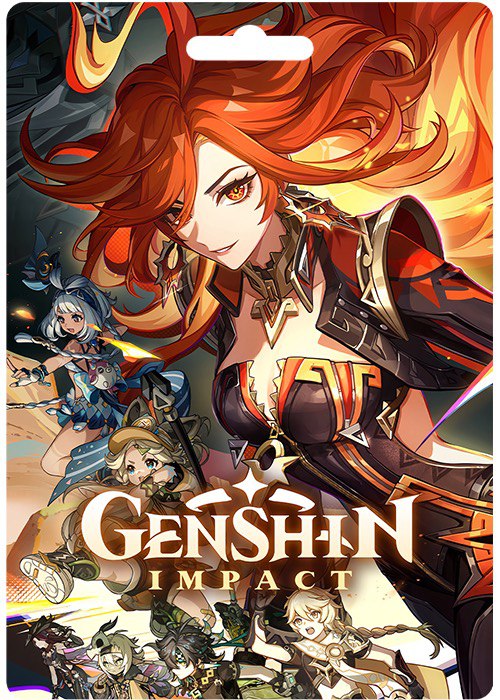 Genshin Impact Genesis Crystals
Genshin Impact Genesis Crystals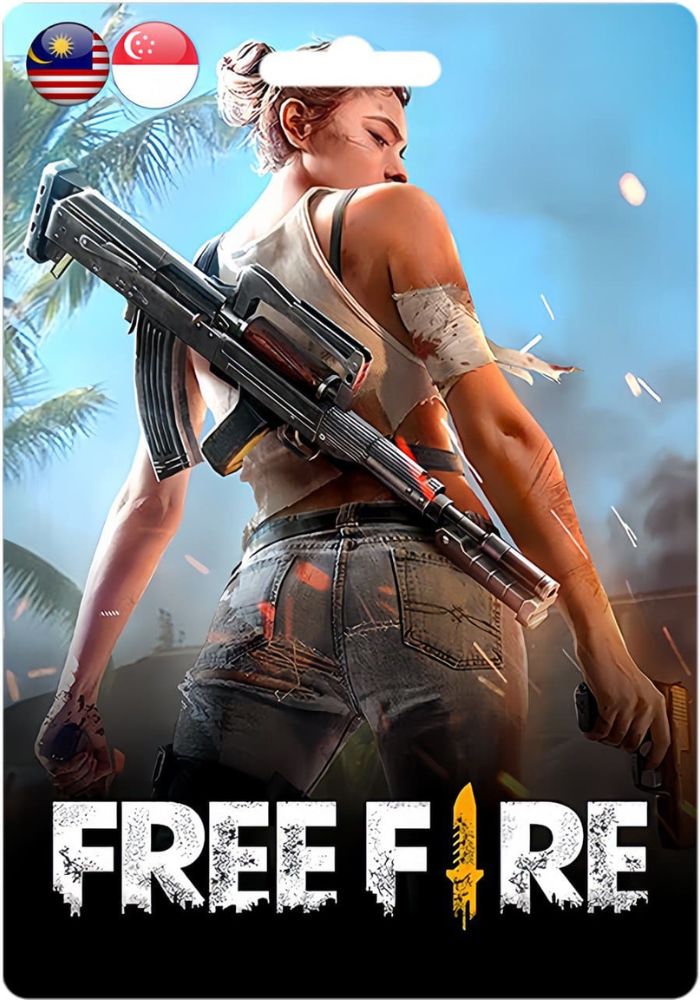 Free Fire Diamonds (MY/SG)
Free Fire Diamonds (MY/SG) Grab Gift Code
Grab Gift Code Shopee Voucher (MY)
Shopee Voucher (MY) Starbucks Voucher
Starbucks Voucher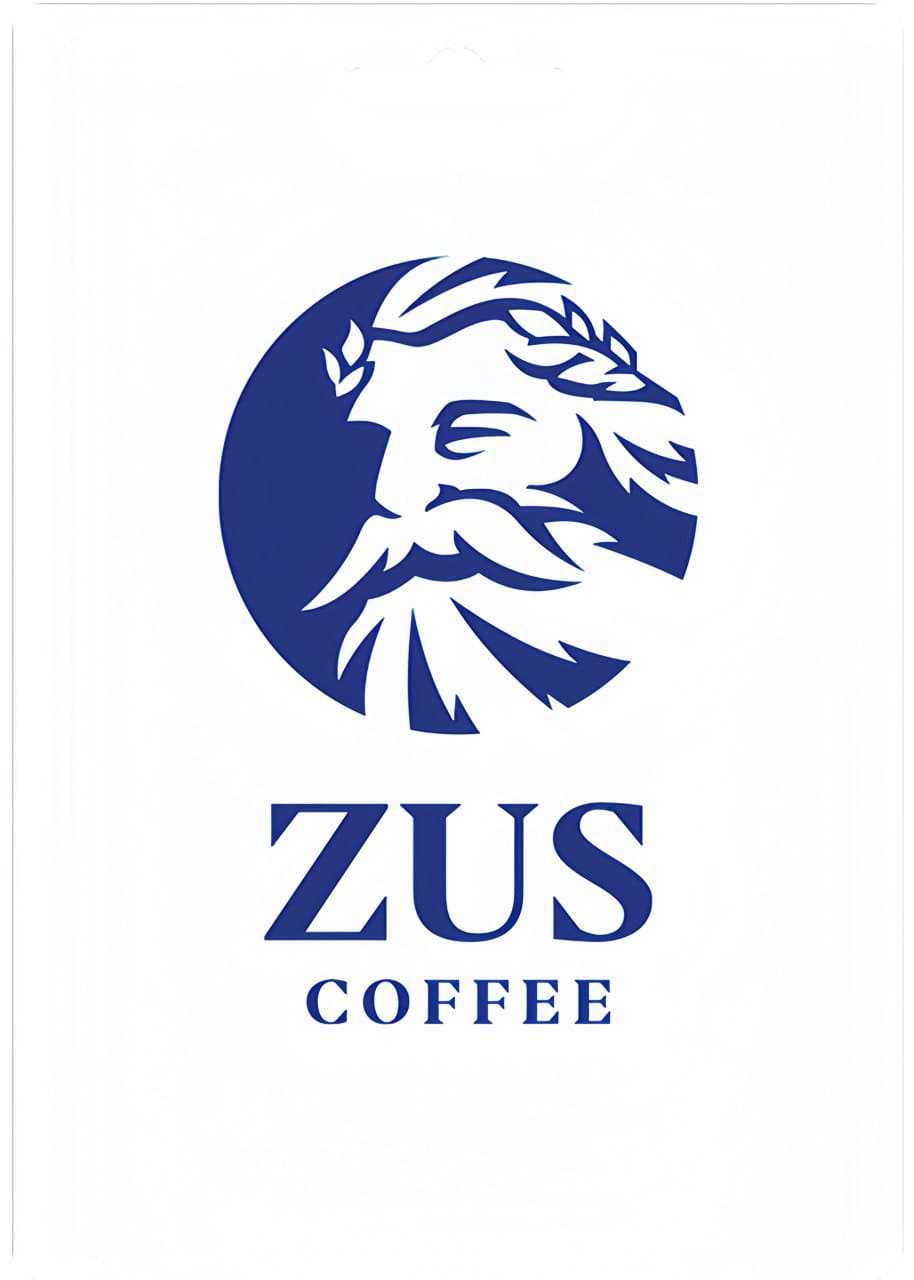 Zus Coffee Voucher
Zus Coffee Voucher Zalora Voucher (MY)
Zalora Voucher (MY)





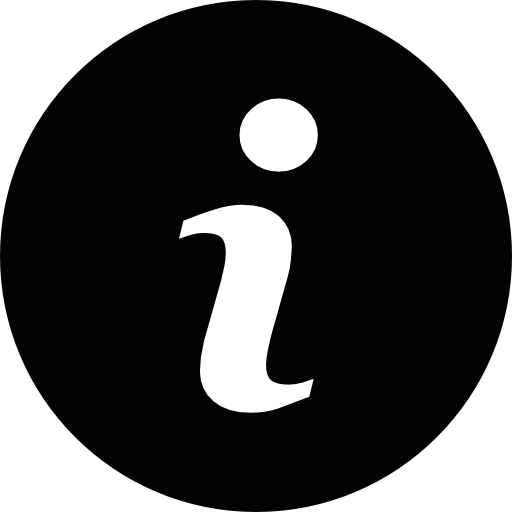


 Facebook
Facebook WhatsApp
WhatsApp Instagram
Instagram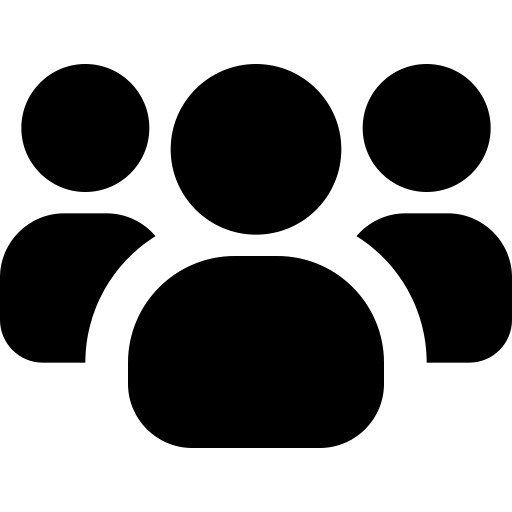
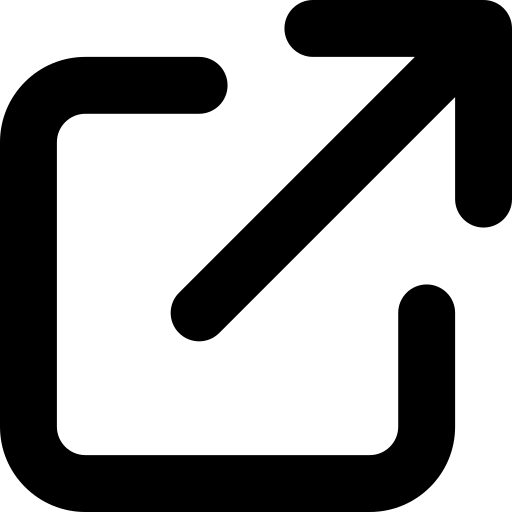
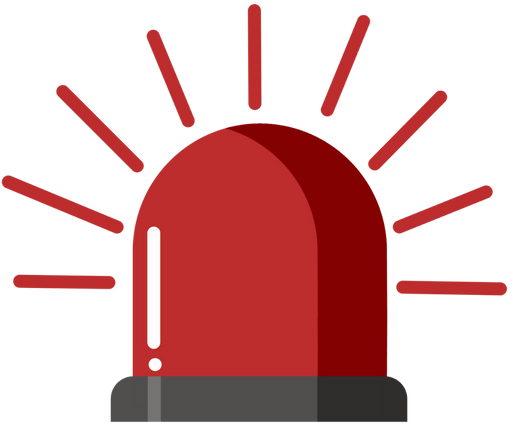
Reviews
There are no reviews yet.